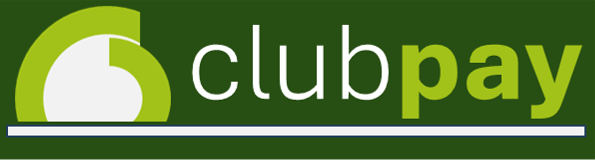Customer and Client Management
Customer MANAGEMENT

One of the things that marks us out from the herd of other providers who can help you collect money from your members and customers is our ability to collect and manage data at the same time.
We know that opportunities for formal interaction with your members and customers are valuable and relatively rare without risking becoming a nuisance. So ClubPay can collect data in a wide range of formats using data collection forms that you can design, More importantly we collect and collate the data, allowing you to make real-world use of it; from simple contact lists, through attendance sheets, to complex analyses - we give you the tools to automate and improve.
Customer Management Features
ClubPay's Customer Management toolkit includes the following:
One-Click Customer Interaction
- Each Product builds its own 'pot' of data; this also means that you have a ready made contact list of everyone who has ever purchased that Product. Want to send them an email? Do it from the Product Screen with a couple of clicks
Data Collection
- You can tailor data collection forms to your precise needs - or have us do it for you. Whether marketing or Clubmark, you can collect as much or as little data as you wish, of precisely the type you require, with each transaction
Simple Reporting
- Want a quick and easy report of all the kids attending an event? Create a report, select the the data you need, and send it to the printer, or to a PDF that you can email to coaches, or publish it online via a secure URL
Data Analysis
- Within the Data Reporting screens you are now able to sort, search and filter to create specialised reports for specific situations. Once again, print, publish, or PDF - whatever gets the job done
Export Data for Manipulation
- If you do need to run some more complex analysis, or want data that you can import into your own database, every report can be exported as a CSV, which you can open in Excel or Access for onward processing